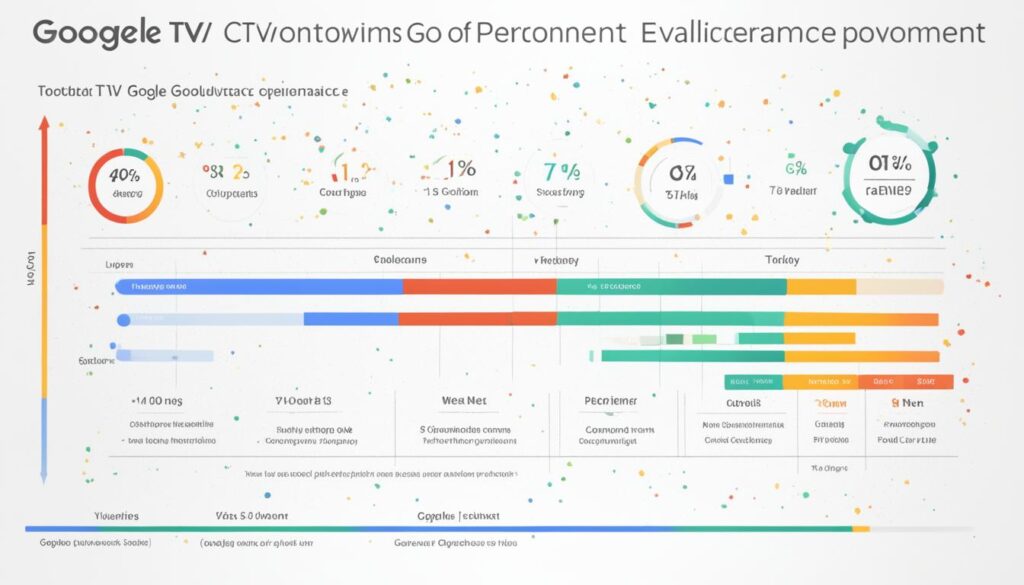There are many streaming services to choose from today. Finding the right one can be hard. But, Google TV has stood out from the crowd. It offers advanced features and changes how we watch shows and movies.
So, what makes Google TV special? It’s more than a regular streaming service. It brings something valuable to the table. Let’s take a closer look at what makes Google TV different and why it’s so popular.
Are you ready to learn about Google TV? We’ll cover its key features, what it can do, and why it’s changing how we stream. This journey will show you why Google TV is a top choice for both new and dedicated streamers.
Key Takeaways:
- Google TV is a powerful streaming platform that has revolutionized the way we consume content.
- It offers unique features and capabilities that set it apart from other streaming platforms.
- Google TV enhances the streaming experience with personalized recommendations, voice control, and multi-platform integration.
- Discover how Google TV stands out in a crowded streaming market and find out why it’s worth considering.
- Stay tuned as we delve deeper into the world of Google TV, providing you with a comprehensive understanding of its functionality and benefits.
Introducing Google TV
Google TV is changing the game in streaming, grabbing people’s attention with its cool features and lots of stuff to watch. We’ll dive into what Google TV is all about and how it grew from Chromecast to be this top-notch streaming service.
A Broad Overview of the Google TV Streaming Service
It’s a whole new way to stream, bringing live TV and on-demand shows together. Google TV is a big library of movies, TV series, and apps, all in one spot that’s easy to use.
What really sets Google TV apart is how it picks things for you based on what you like to watch. This means you get to see shows and movies you’re sure to love.
And don’t forget, Google TV talks! Using Google Assistant, you can say what you want to watch or do, and it happens. It’s like your TV becomes your own personal assistant.
Evolving from Chromecast: The Transformation into Google TV
Think of Google TV as the next step from Chromecast – it can do a lot more. Chromecast used to mirror your phone on TV, but Google TV offers a complete entertainment package.
It lets you watch everything in one place, without needing to jump between different apps or devices. By mixing regular TV with online shows, it’s everything under one roof.
Google TV also has a new look that’s all about finding new things to watch. The design is beautiful and easy to use, making finding your next watch a breeze.
Google TV has really grown up from Chromecast. Now, it’s a key player in streaming, bringing lots of cool features and stuff to watch together in one place.
The User Interface and Experience of Google TV
Enjoying favorite movies and videos relies on the user interface. Google TV’s design and features make streaming smooth. This boosts the viewer’s experience.
Google TV stands out with its easy-to-use design. It looks good and is simple to find your way around. Whether finding a movie, checking recommendations, or looking at streaming services, it’s easy and quick.
The way you navigate Google TV is simple and handy. You can quickly jump between sections like Home, Movies, or Apps. There’s a Watchlist too, where you can keep your favorite stuff close by.
Google TV is more than just picking what to watch. Its search lets you easily find shows, movies, or episodes with a few keywords. This means tons of entertainment is always at your fingertips.
Google TV also recommends shows based on what you like. It keeps finding fresh and interesting content for you. This smart system helps avoid endless searching or bad picks.
Plus, Google TV works with big streaming services like Netflix and Hulu. You can find all your favorite shows in one place. This means no app or device shifting.
Google TV combines an attractive design with easy navigation. Its features, like smart search and tailored recommendations, make finding what you love simple. This makes using Google TV a real pleasure.
Google TV Features and Capabilities
Let’s dive into what makes Google TV a great choice for streaming. It stands out by offering custom entertainment. It has features that take your watching experience to new heights.
Personalized Recommendations: Tailoring Your Viewing Experience
Google TV shines with its personal picks for you. It looks at what you like to watch. Then, it suggests movies, shows, and more just for you. It’s like having a friend who knows what you’d love to see.
Voice Control: Navigating with Google Assistant
Google TV is also about easy control with your voice. By talking to Google Assistant, you can find shows, change settings, open apps, and search content. It’s perfect for when your hands are full or you’re just relaxing.
Multi-Platform Integration: From Netflix to YouTube
Google TV lets you use many streaming apps without switching. You’ll find Netflix, YouTube, Disney+, and more available from one spot. This means you can enjoy lots of shows and movies without hassle. It brings everything together for a simpler, more fun experience.
What is Google TV: Diving Into the Streaming Service’s Identity
We’ll look deeper into what makes Google TV a standout streaming service. It has special features that make it different from other services. Let’s see what these are and why people love Google TV.
Understanding Google TV’s Distinct Functionality
Google TV merges streaming and live TV into one. This gives users a wide range of shows from places like Netflix, Hulu, and Disney+. You can find everything in one spot, thanks to an easy-to-use layout.
It learns what you like and offers suggestions just for you. Google TV uses clever tech to recommend shows and movies. So, you’ll always find something new you’re likely to enjoy.
How Google TV Stands Out in a Crowded Streaming Market
What’s cool is Google TV works closely with Google Assistant. You can use your voice to find what you want to watch. This smart feature makes it easy and fun to watch your favorite shows.
It also connects different streaming apps. So, you can jump from Netflix to YouTube without any hassle. This single hub for all your shows means less app-switching, more watching.
Google TV is all about personal and easy streaming. It combines great features with user-friendly design. This makes it a top choice for people looking for a complete TV solution.
| Unique Features | Benefits |
|---|---|
| Personalized Recommendations | Discover new content based on viewing preferences |
| Voice Control | Effortlessly navigate and control the streaming experience |
| Multi-Platform Integration | Access all favorite streaming apps in one interface |
Setting Up Your Google TV: A Step-by-Step Guide
From Unboxing to Streaming: Getting Started with Google TV
You’ve decided to welcome Google TV into your home. Now, let’s set it up step by step. This guide will help you from unboxing to enjoying the top-notch features of Google TV.
Connecting to Your Devices and Syncing with Your Account
First, unbox your Google TV and connect it to your gear. You can watch content from your phone, tablet, or laptop on your TV. Here’s how to do it:
- Connect your Google TV device to your TV using an HDMI cable.
- Plug in the power adapter and turn on your TV.
- Follow the on-screen instructions to connect to your Wi-Fi network.
- Once connected, sign in to your Google account. This syncs all your settings and favorites.
- Customize your Google TV by selecting top apps and more.
- Now, start streaming! Use the voice control to easily find new content.
Linking your Google TV to your account is key for full access and features. This lets you smoothly move between devices, enjoying your favorites wherever you are.
Google TV offers an immersive entertainment experience. Setting it up from the box to connecting with your devices is a simple process. Enjoy endless streaming options by starting today.
Google TV Review: Analyzing Performance and User Feedback
Let’s look at Google TV’s performance and what users say about it. Google TV works on many devices, from smart TVs to devices like Chromecast with Google TV. This means users can pick how they watch their shows and movies.
Critical Reception: Pros and Cons of Google TV
Google TV gets good reviews for how well it works with streaming services. It’s known for suggesting shows and movies you might like based on what you’ve watched before. This way, you can find new things to watch without a lot of searching.
Google Assistant is another big plus for Google TV. You can look for things to watch by just talking to the TV. Voice control makes it easy to find entertainment quickly.
There have been some issues too. Some people experienced problems like slow menus sometimes. Also, not all streaming services are available, which might be a downside for some users.
Consumer Stories: Real-life Experiences with Google TV
Many users like Google TV’s smart suggestions. They say it seems to know what they’d like to watch next. This makes watching TV a better, more personal experience for them.
Parents are happy about the ways they can control what their kids watch. Google TV makes it easy to set up kid-friendly profiles.
Gamers enjoy Google TV too. It has a good selection of games and features that make gaming better for those with the right TVs.
In general, Google TV does well with both experts and users. Its connection with common streaming services, helpful suggestions, and voice control make it an appealing choice. Especially for people who already use other Google products, Google TV can be a great fit.
The Cost of Google TV: Evaluating the Price Point
When you look at a streaming platform, cost is a big deal. Google TV’s price varies by model and features. You can get basic Google TV or Android TV for $200 to $300. This range is great for those who want a good streaming experience at a low cost.
If you want advanced features or the best quality, you might pay $600 to $800. These models do more and perform better, meeting the needs of anyone who wants top-notch streaming.
Google TV and Android TV are similar but have important differences. Google TV lets you search by talking, which might make finding shows easier. Android TV, however, gives you access to all the apps on the Google Play Store. This means more choices in apps and services.
| Google TV | Android TV | |
|---|---|---|
| Price Range | $200 – $800 | $200 – $800 |
| App Access | Popular streaming services (Netflix, Hulu, etc.) |
Every app via Google Play Store |
| Voice Control | Integrated with Google Assistant |
N/A |
| Smart Home Compatibility | Compatible with select smart home devices |
Compatible with a wide range of smart home products |
Android TV is usually better for connecting with other smart devices. So if you want your smart home to work with your TV, Android TV could be better.
As you decide about Google TV’s price, think about the value it gives. Its easy-to-use setup, recommendations, and access to favorite services make it a good buy for everyone. Plus, it’s good to know that you can find a device that fits your budget and needs well.
Top Applications to Enhance Your Google TV Experience
Essential Apps for Maximum Entertainment on Google TV
Google TV comes with lots of apps to boost your fun. It has everything from watching films to sports. You can binge-watch your favorite shows too.
- Netflix: Watch your favorite movies and TV shows on-demand with Netflix. Explore a vast library of content and discover new shows and movies tailored to your preferences.
- YouTube: Dive into an ocean of videos on YouTube. From music videos to vlogs to tutorials, there’s something for everyone on this popular platform.
- Amazon Prime Video: Access a wide selection of movies and TV shows with Amazon Prime Video. Enjoy exclusive content, original series, and the latest releases.
- Hulu: Stream popular TV shows, original series, and movies with Hulu. Catch up on missed episodes or binge-watch your favorite series.
- Disney+: Indulge in the magical world of Disney with Disney+. Watch classic Disney movies, Marvel superheroes, Star Wars adventures, and original series.
Utility and Productivity Apps on Google TV
But Google TV is more than fun. It also has apps to keep you organized, informed, and productive. These tools can simplify your daily tasks.
- Google Assistant: Take advantage of Google Assistant’s voice control features to search for content, control your smart home devices, and get answers to your questions without lifting a finger.
- Google Calendar: Stay on top of your schedule and appointments with Google Calendar. Sync it with your other devices for seamless organization.
- Google Drive: Access your files, documents, and photos from anywhere with Google Drive. Store your important files in the cloud and collaborate with others effortlessly.
- Microsoft Office: Edit and view your Word, Excel, and PowerPoint files on Google TV with the Microsoft Office suite of apps. Stay productive even when you’re away from your computer.
- Adobe Acrobat: Open, view, and annotate PDF documents on Google TV with Adobe Acrobat. Take your work on the go and make quick notes or comments on important files.
To make your Google TV great, check out these key entertainment apps. Also, see the productivity and utility apps that fit your lifestyle. Google TV has apps for fun, work, and more.
Conclusion
Google TV has changed how we watch our favorite shows and movies. It brings a new level of enjoyment. This streaming service stands out thanks to its great features.
One of its best parts is the personalized suggestions. Google TV looks at what you like and picks shows just for you. Then, there’s the voice control. Using Google Assistant makes searching for things easy. It’s simple and fun to use.
Google TV works perfectly with Netflix and YouTube. You can find everything you love in one place. This makes watching all your shows and videos easier than ever.
In the end, Google TV gives a special way to stream. It offers tailor-made suggestions and easy browsing. Plus, it links with many platforms. This makes it a favorite for anyone who loves entertainment.
FAQ
What is Google TV?
Google TV is a cool streaming platform. It lets users watch many shows and movies from different services easily.
How does Google TV differ from Chromecast?
Google TV has lots more to offer than Chromecast. It brings a better interface, suggestions made just for you, and you can control it with your voice.
What is the user interface like on Google TV?
Its interface is really easy to use. You can quickly find your favorite shows, movies, and apps. Everything is laid out in a way that makes sense.
What are the key features of Google TV?
Google TV offers personalized tips on what to watch. You can control it just by speaking to it. Plus, it works smoothly with Netflix and YouTube.
How does Google TV stand out from other streaming platforms?
It stands out with its personalized advice, voice control, and easy use with top services. Google TV really focuses on making the viewing experience better for you.
How do I set up Google TV?
Setting up Google TV is straightforward. Just connect it to your other devices and link it to your Google account. This tailors the streaming to you.
What do reviewers and users say about Google TV?
Reviewers love Google TV for its modern look and simple design. They praise how it joins many services well. Users also enjoy the tip-based watching and voice control.
How much does Google TV cost?
The price of Google TV can change based on the device and any extras you get. But, it’s often seen as a budget-friendly choice among its competitors.
What are some recommended apps for Google TV?
For great entertainment, try Netflix, YouTube, and Disney+ on Google TV. Google Drive and Chrome are perfect for getting work done too.
Source Links
- https://www.theguardian.com/environment/article/2024/may/13/weather-tracker-geomagnetic-storms-northern-lights
- https://www.pymnts.com/digital-first-banking/2024/moneylion-on-a-mission-to-become-the-expedia-of-financial-services/
- https://www.nytimes.com/2024/05/13/arts/television/whats-on-tv-this-week-mary-george-and-lots-of-law-order.html