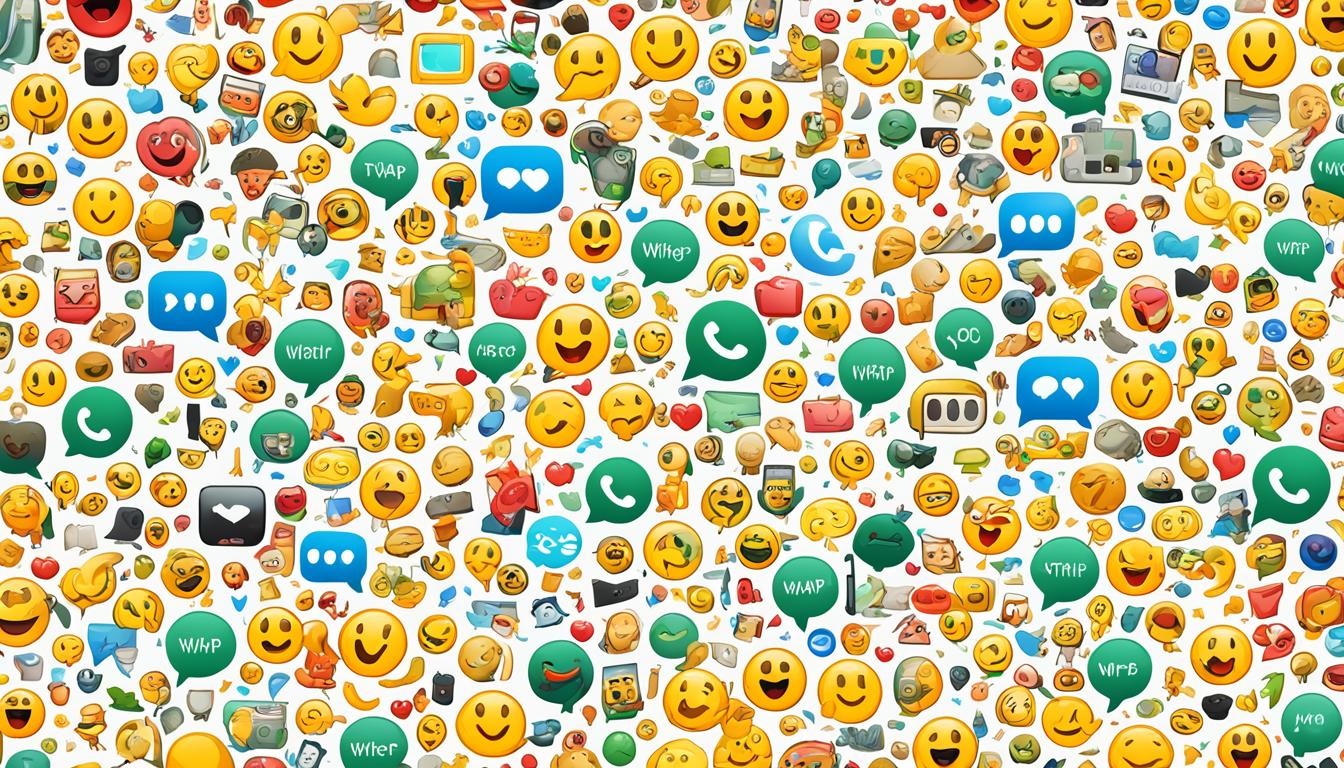Welcome to the ultimate guide on WhatsApp. It’s a game-changer in how we talk with others. This guide serves newbies and veterans, showing all there is to know about WhatsApp.
First, let’s answer the question: What is WhatsApp? It’s not your average messaging app. WhatsApp goes beyond simple texts. It’s a global connection tool, allowing chats with friends, family, and coworkers all over the world.
What makes WhatsApp stand out? How does it shake up our daily conversations? Plus, what cool features does it offer? We’ll cover all that and more in this guide.
Key Takeaways:
- WhatsApp is a game-changer in how we connect, not just a messaging app.
- It brings unique functions that overhaul our communication style.
- This guide will walk you through everything about WhatsApp, from its beginnings to fixing issues.
- Discover how WhatsApp can make talking to others simpler and more fun.
Introduction to WhatsApp
WhatsApp is a game-changer in how we talk to each other. Its easy-to-use design and cool features have made it a must-have for millions. We will look at how WhatsApp started, why it’s so popular, and what it can do.
Origins and Popularity of the Instant Messaging App
In 2009, Brian Acton and Jan Koum, once of Yahoo!, started WhatsApp. They wanted to focus on keeping messages private and safe. Now, over 2 billion people use WhatsApp, making it one of the biggest messaging apps.
Why is WhatsApp so well-liked? It’s simple and you can trust it. You can message, call, share pictures and videos, and even send voice messages, for no charge. Plus, WhatsApp keeps your chats totally private with end-to-end encryption.
Understanding the Core Functions of WhatsApp
WhatsApp does a lot to help us talk better. Here’s what WhatsApp offers:
- Instant Messaging: Chat in real-time with text messages. It’s fast and smooth.
- Voice and Video Calls: Talk in high quality on voice and video calls, from anywhere.
- Media Sharing: Send photos, videos, documents, and your location easily.
- Group Chats: Chat with many people at once. It’s great for working together.
- Status Updates: Share updates, photos, and videos that go away after 24 hours.
- WhatsApp Web: Use WhatsApp on your computer to connect seamlessly across devices.
These features make WhatsApp great for keeping in touch with everyone, from friends to workmates. In today’s world, it’s a key app for many of us.
We’ll learn even more about WhatsApp soon. We’ll cover how to use it, its special features, and how it brings people closer. Plus, we’ll look into keeping your chats safe, using WhatsApp Web, and fixing problems.
So, get ready to find out all you can do with WhatsApp. Get ready to see how it’s changing how we talk to each other for the better.
What is WhatsApp and How Has It Revolutionized Communication?
WhatsApp is a well-known messaging app that has changed the way we talk to each other. It’s easy to use with many cool features. This has made it very popular among people everywhere.
Sending messages and sharing media on WhatsApp is simple. This makes it suitable for everyone, young or old. Its design is user-friendly, which means anyone can use it easily.
Unlike old SMS texting, WhatsApp lets you chat instantly. You can talk to others as if they were right there with you. It’s great for keeping in touch quickly, sharing news, or chatting with friends.
WhatsApp also makes sharing photos, videos, and documents easy. This has made conversations more lively and real. People feel closer when they can share their lives so easily.
Group chats on WhatsApp are very useful, too. They help in planning events, working on projects, or just talking with friends. It’s a handy way to keep everyone on the same page.
In summary, WhatsApp has transformed how we talk to each other. It’s now the favorite app for many. With simple use, real-time messaging, easy media sharing, and group chat, it’s changing our digital world.
The User Interface of WhatsApp
Navigating the Main Chat Screen
Opening WhatsApp shows the main chat screen first. It’s where you can see all your conversations. WhatsApp is easy to use, making it simple to check your chats and use its features.
On top of the chat screen is a search bar. Use it to find certain chats or messages fast. Below, tabs let you move between sections like Calls, Chats, and more.
In Chats, your messages come up, with recent ones on top. Just tap to read a chat. You can also star essential messages, mark as unread, or delete chats.
Chatting lets you text, call, share photos, and use fun features like emojis. In each chat, you find options like sharing documents and your location live.
Tweaking your settings is key in WhatsApp. Clicking the three-dot icon atop the chat screen takes you there. You can set up your profile, update status, and adjust privacy.
Exploring Settings and Customization Options
WhatsApp has lots of ways you can make it your own. In settings, tweak notifications, privacy, and more. This includes who can see your profile pic and status.
You can choose message alerts, back up your chats, and decide on app themes. Features like read receipts and extra security are also there.
Settings help with storage too. Clean up files, stop auto-downloads, and watch data use. This way, WhatsApp runs well and leaves space for your phone’s needs.
With WhatsApp, you can set up your profile, keep your chats private, and manage your device’s storage. Its settings and options make your messaging better.
Downloading and Setting Up WhatsApp

After hearing all about WhatsApp’s great features, it’s time to get it. You can use it on phones, tablets, or computers. It works well on all these devices.
WhatsApp Download Process for Different Platforms
To download WhatsApp, go to its website or your app store. It’s for both iOS and Android, so most people can use it.
For iPhones and iPads, here’s what to do:
- Open the App Store on your iPhone or iPad.
- Search for “WhatsApp Messenger” in the search bar.
- Select the WhatsApp icon from the search results.
- Tap the “Get” button and install the app as it guides you.
For Android devices, follow these steps:
- Open the Google Play Store on your Android device.
- Search for “WhatsApp Messenger” in the search bar.
- Select the WhatsApp icon from the search results.
- Tap the “Install” button and install the app following the steps shown.
Note: The steps may change a little depending on your device’s system and store.
Creating a User Profile and Privacy Settings
After download, set up your profile and privacy. This makes your experience unique.
When you start WhatsApp, it will ask you to agree to its terms. You also need to check your phone with a code sent via SMS.
After verifying your number, you can set up your profile. Add a picture, a name, and a status. You can also change who sees what in settings.
Setting your privacy right in WhatsApp protects your info. Control who views your picture, status, and contacts.
With WhatsApp all set, you can now chat safely with people you know. Next, we’ll look at WhatsApp’s special features that make messaging better.
| Operating System | Steps to Download WhatsApp |
|---|---|
| iOS |
|
| Android |
|
Exclusive Features of WhatsApp
WhatsApp is more than a messaging app. It shines with features that meet user needs in unique ways. It offers strong security and easy sharing of media. This makes it a top choice for staying in touch. Let’s look at what sets it apart.
End-to-End Encryption and Security Measures
WhatsApp uses end-to-end encryption. This means only the sender and receiver can see the messages. It keeps chats private and secure, which is essential for building trust.
- Encryption in WhatsApp: All your messages and media are safe. No one but the people in the chat can see or hear them.
- Security Measures: WhatsApp updates its security to prevent privacy breaches, keeping your data protected.
Multimedia Messaging and Group Chats
Texting is just the beginning in WhatsApp. It lets you share pictures, videos, and more with friends. You can also chat with many friends at once, thanks to group chats.
- Multimedia Messaging: Make your chats lively by sharing all kinds of media with loved ones.
- Group Chats: It’s great for planning, working on projects, or just everyday chats with friends.
WhatsApp Web and Desktop Application
Stay connected anywhere with WhatsApp. You can use it on the web and desktop, not just your phone. This makes chatting easy, no matter where you are.
- WhatsApp on Web: Chat, share images, and manage your conversations from your computer’s browser.
- WhatsApp on Desktop: Enjoy chatting on a bigger screen with the desktop app, just like WhatsApp Web.
| Feature | Description |
|---|---|
| End-to-End Encryption | Ensures secure and private conversations by encrypting messages from end to end. |
| Multimedia Messaging | Allows users to share photos, videos, documents, and voice recordings seamlessly. |
| Group Chats | Enables multiple users to engage in conversations and share updates simultaneously. |
| WhatsApp Web | Allows users to access and manage WhatsApp on a web browser, without the need for a smartphone. |
| WhatsApp Desktop | Provides a standalone desktop application for accessing WhatsApp on a computer. |
The Importance of WhatsApp in Social Connectivity
Transforming International Communication
WhatsApp is key in how the world communicates today. It makes connecting with others worldwide easy. Its simple interface and wide use break down barriers between countries.
It helps people talk to family far away or work with those in different time zones. Connecting through messaging, voice, and video calls, and supporting multiple languages, it bridges cultural gaps.
Not needing to pay for expensive international calls or texts changes how we connect. Now, anyone can talk to friends, family, or coworkers from anywhere, as long as there’s an internet connection.
Keeping chats private and secure is important, especially across borders. WhatsApp’s encryption means personal info stays safe. This has made it highly trusted for international conversations.
WhatsApp’s Role in Business and Marketing
For companies, WhatsApp is a game-changer too. It lets businesses directly reach customers wherever they are. With a massive 2 billion users monthly, it offers a huge potential audience.
The WhatsApp Business app boosts how companies connect with clients. It lets them send promos, offer support, and make sales. This direct link with customers helps brands gain loyalty.
Businesses can also use the status feature to share news or deals with customers. This keeps them in touch with their audience regularly.
With its many features and global user base, businesses can’t ignore WhatsApp for marketing. It’s a vital tool from small ventures to big names, helping them stand out digitally.
| Benefits of WhatsApp in Social Connectivity | Benefits of WhatsApp in Business and Marketing |
|---|---|
|
|
Understanding WhatsApp Privacy and Security
Privacy and security mean a lot to WhatsApp users. Because of this, WhatsApp has many tools and options for privacy. This keeps your personal info safe.
Privacy Tools and Customization
WhatsApp has many privacy tools for users. One key tool is end-to-end encryption. It keeps your messages private between you and the receiver. Not even WhatsApp staff can see them.
You can also set your own privacy preferences. Choose who can view your profile pic, status updates, and when you were last online. This way, you only share with those you trust.
To find and use these tools, just head to the Settings in WhatsApp. Then, click on Privacy. You can adjust the settings there to match what you’re comfortable with.
Managing Contacts and Blocking Features
WhatsApp also helps you control your contacts and who can message you. You can pick who adds you to groups. This keeps your group chats relevant and useful.
If someone’s bothering you, blocking them is easy. This stops them from messaging you or seeing your info. It’s a great way to stay safe and have fun on the app.
To block someone, open their chat in WhatsApp. Click on their name at the top, then scroll to Block. They won’t be able to contact you after that.
| Feature | Description |
|---|---|
| End-to-End Encryption | Messages are encrypted and can only be read by you and the recipient. |
| Customizable Privacy Settings | Control who can see your profile picture, status updates, and last seen status. |
| Managing Contacts | Choose who can add you to groups and control who can communicate with you. |
| Blocking Feature | Prevent unwanted individuals from contacting you on WhatsApp. |
WhatsApp puts user privacy and safety first with these features. Use them to make your WhatsApp experience safe and secure.
Navigating WhatsApp Web and Its Features

WhatsApp Web is a top tool for linking your phone and computer. You can use it at your desk or on the move. It helps you keep talking with friends or family easily.
With more than 2 billion users, WhatsApp is a favorite worldwide. Its web version lets you chat on your computer just like on your phone. No extra apps needed. You can see the same chats and contacts everywhere.
One big plus of WhatsApp Web is you can log in on four devices at once. So, you can shift from your phone to your computer without missing a beat.
WhatsApp Web has special keys to make you faster. Like, use Ctrl + N to begin a new chat. Or, use Ctrl + Shift + M to quiet a chat. These help you move around easily and do more quickly.
For big teams, Umnico makes it easy. You can join lots of WhatsApp accounts into one. This is super for groups or support teams to work better together.
WhatsApp Web is safe for all your talks. Every message and call is just between you and who you’re talking to. Plus, add two-step to keep your account extra safe online.
Use WhatsApp Web for work to talk with no stops. You can share files, chat by voice or video, and get instant messages. It makes talking with anyone smooth, wherever you are.
WhatsApp Web is a great way to connect better. Link your phone and computer fast, use keys to move quicker, and trust in its safety and flexibility.
| Key Features | Benefits |
|---|---|
| Syncing mobile and desktop experiences | Effortlessly switch between devices |
| Keyboard shortcuts | Enhanced productivity |
| Umnico omnichannel messaging platform | Streamlined communication for businesses |
| End-to-end encryption | Secure conversations |
| Two-factor authentication | Enhanced account security |
| Send multimedia messages, make voice and video calls | Efficient and effective communication |
Staying Updated with WhatsApp
How to Keep the App Updated
To enjoy the latest from WhatsApp, keep it updated. This means you get to use new features and have a better app experience. They release updates often to make the app better, fix bugs, and add new features.
Updating WhatsApp is easy. Just follow these steps:
- Open the app store on your device. This could be the Google Play Store for Android or the App Store for iOS.
- Search for “WhatsApp.”
- If there’s an update available, you’ll see an “Update” button. Tap it to start updating.
- Wait for the update to download and install.
- After it’s done, open WhatsApp to see the new changes.
The Evolution of Features and User Experience
WhatsApp keeps getting better with new features. It has changed a lot over time, making communication more fun and simple.
Recently, WhatsApp introduced Channels in India. This allows you to get updates from your favorite stars, sports teams, and leaders easily. People like Katrina Kaif and Diljit Dosanjh use it to share news with their fans.
The Indian Cricket Team also uses WhatsApp Channels. They use it to talk about the ICC Men’s Cricket World Cup 2023. Channels let them share text, photos, videos, and even run polls.
WhatsApp Channels have many cool features, including:
| Feature | Description |
|---|---|
| Enhanced Directory | Users can easily find and discover channels of interest. |
| Reactions using Emojis | Followers can provide feedback and engage with channel updates using emojis. |
| Forwarding with Channel Link | Updates can be shared with individual chats or groups, providing a link back to the channel for easy access. |
Your privacy matters on WhatsApp Channels. The channel admins decide who can follow, and your information is kept safe. They can stop screenshots and sharing for privacy.
WhatsApp aims to make Channels even better. They plan to add more features and let more people create their own channels.
Troubleshooting Common WhatsApp Issues
If you use WhatsApp, you know how popular it is for chatting instantly. It has over two billion users worldwide. Each month, 1.6 billion users send messages on it. WhatsApp has truly made communication easy for us all.
However, sometimes, WhatsApp faces some problems. Users often report their messages getting lost. This can happen if there’s a bad network or for other reasons. But, there are ways to fix these issues.
Dealing with Connectivity Problems
Connectivity issues can be from network problems or using old software. Here is how to fix these problems:
- Check your internet connection. Use both Wi-Fi and cellular data to test.
- Always ensure you have the latest WhatsApp version. Updates fix bugs.
- Sometimes, a quick phone restart can fix connection problems.
- Check your phone’s date and time. Incorrect settings might affect WhatsApp.
Resolving Notification and Message Delivery Delays
One problem users face is seeing messages late. This disrupts real-time chats. To fix this:
- Make sure WhatsApp notifications are allowed in your phone settings. Check for “Do Not Disturb” mode too.
- Clearing WhatsApp’s cache can help. Find the app in your phone settings to do this.
- Check if there’s enough storage on your phone. Deleting files can help WhatsApp run better.
Following these steps can help you solve many WhatsApp problems. Also, keep your app updated. This ensures you get new features and fixes when they’re released.
Conclusion
WhatsApp has changed how we talk in today’s digital world. It’s simple to use and filled with features. This makes messaging easy and safe for everyone.
It stands out for keeping our private info safe. Things like when we were last online or our pictures are in our control. Only friends we choose can see them.
Sharing our live location is easy with WhatsApp. It’s good for planning meetups and feeling safe. We get to pick how long others can see where we are.
Fixing mistakes in messages is no problem on WhatsApp. And switching to a new phone is smooth. This and the option to set our own privacy tell how flexible WhatsApp is.
Remember, WhatsApp is meant for those 13 and older. But in Ireland, the age is 16 because of strict privacy laws.
Using WhatsApp in a different country might cost extra if it uses a lot of mobile data. Also, sending messages to ask friends to join can lead to service charges.
In the end, WhatsApp is a big step in how we connect. It’s always getting better and focusing on keeping our info private. That’s why so many people like using it.
FAQ
What is WhatsApp?
WhatsApp is a top messaging app. You can send texts, make calls, and share media. It’s on many platforms and is very popular.
How does WhatsApp work?
It uses the internet to connect users. After setting up, you can chat and call friends. Your chats are private and safe.
What are the key features of WhatsApp?
WhatsApp has messaging, calls, and secure chats. It also offers group chats and a way to use it on a computer. You can adjust privacy settings too.
How can I download WhatsApp?
Go to your app store and look for “WhatsApp.” After download, follow the setup instructions.
Can I use WhatsApp on my computer?
Yes. Open WhatsApp Web on your computer and scan a code with your phone. This links your phone and computer for messaging.
How does WhatsApp ensure privacy?
By using end-to-end encryption, only you and the receiver can read messages and hear calls. Plus, customize who can contact you.
How do I update WhatsApp?
Simply update like any other app. Search “WhatsApp” in your app store and if there’s an update, tap to get it.
What are some common WhatsApp issues and how can I troubleshoot them?
Check your internet if you can’t connect. For delayed messages, adjust your app permissions and restart if needed.